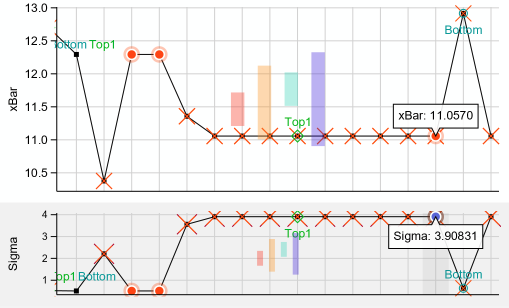I can reproduce it with d2vVersion=0.9.0-RC1, chartsKtVersion=1.0.8-RC2.
With the combination 0.8.15/1.0.7-RC4 I didn’t have the issue
Steps to reproduce the issue:
- create two charts. In my case the charts have discrete X dimension and quantitative Y dimension, SelectionMode.Multiple, HighlightMode.Single, TriggerMode.Nearest, ZoomMode.XY, PanMode.XY
- synchronize the charts, in my case using: sizeManager().vSynchro().addAllCharts()
- synchronize also the highlighting, the selection, the zoom and the pan
- configure UserAction.SelectionAdd for Ctrl+mousemove and UserAction.SelectionRemove for Ctrl+Shif+mousemove
- select two points with the mouse in the first chart. After releasing the left mouse button, do not move the mouse!
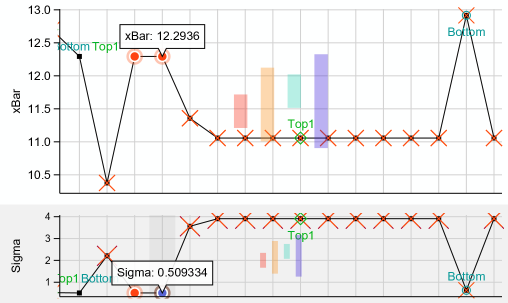
The orange decorator is visible for both points in the first chart - move the mouse a bit → the orange decorators disappear in the first chart
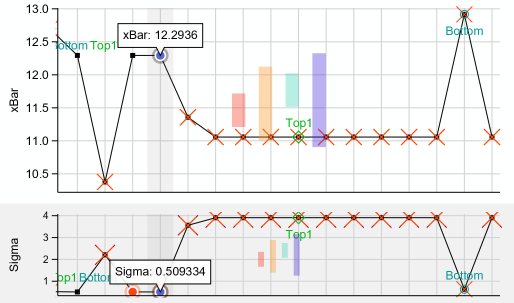
- move the mouse over the second chart → the decorators disappear also from the second chart:
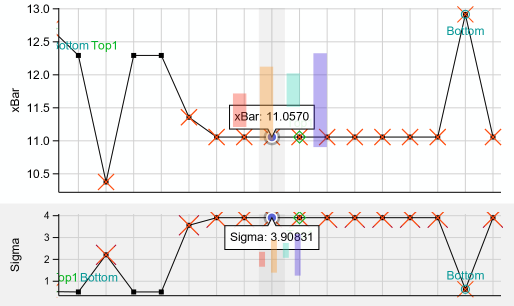
- select a third point in the first chart (do not move the mouse after releasing the mouse button!) → all three points are selected in the first chart